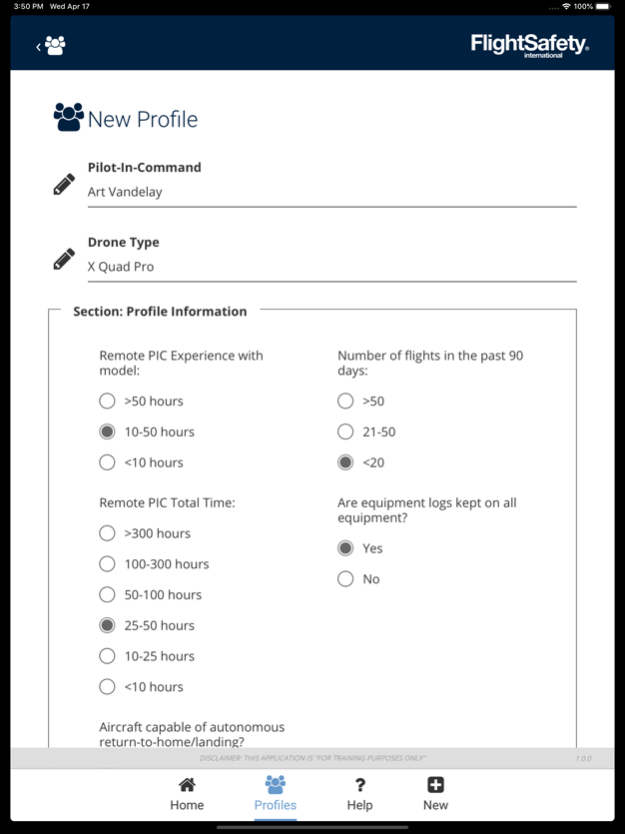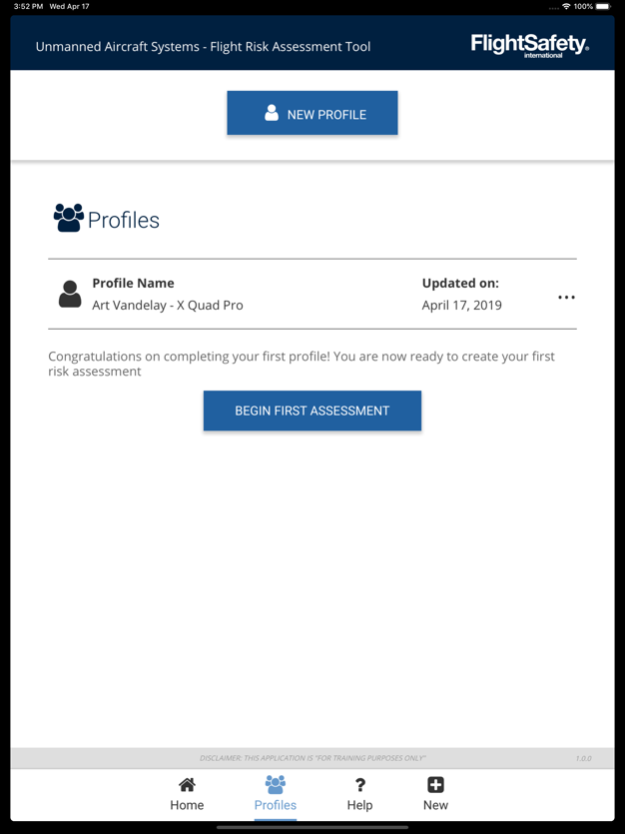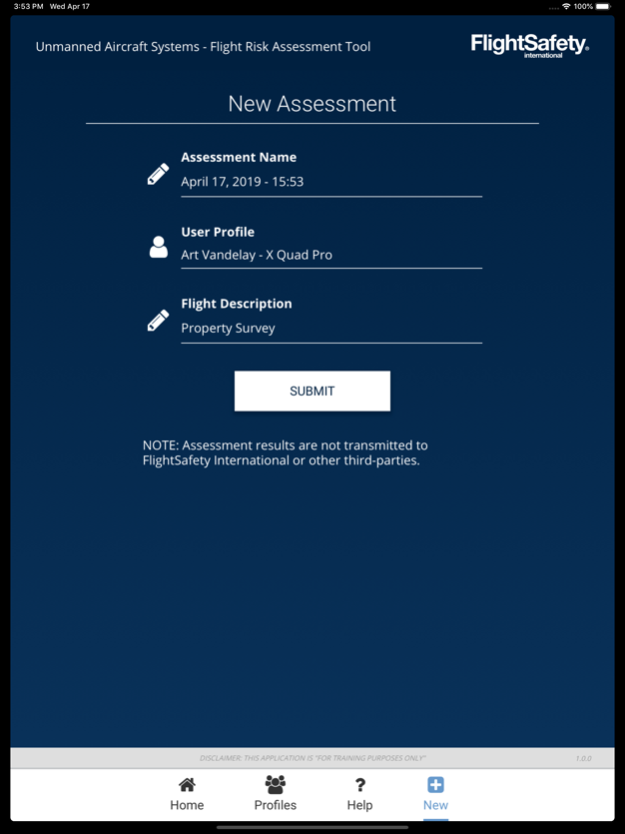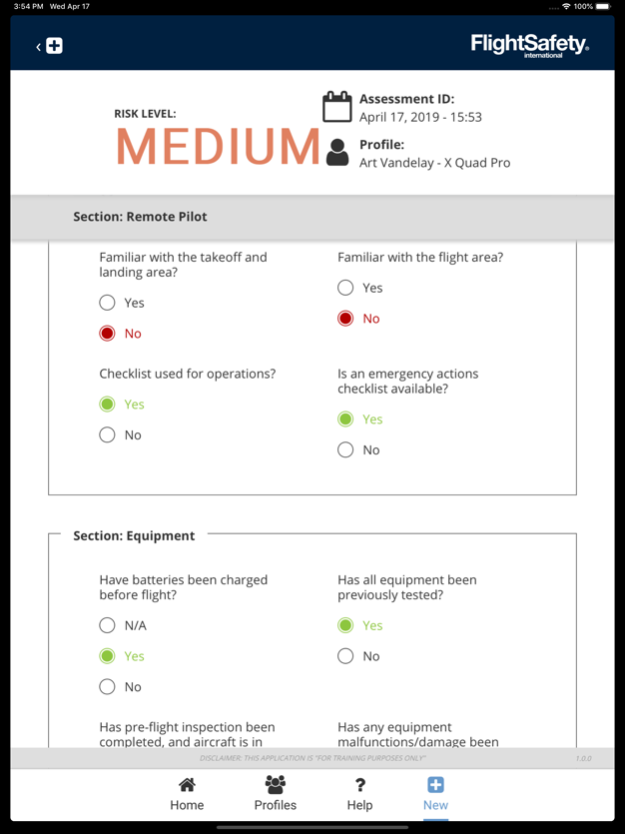FlightSafety sUAS FRAT 1.1.0
Free Version
Publisher Description
FlightSafety International's Flight Risk Assessment Tool (FRAT) for small Unmanned Aircraft Systems is a quick and simple utility to help remote pilots assess the potential risk of remote aircraft missions. FRAT App may be used to help assess risks to be encountered on a proposed flight and assist the UAS Remote Pilot in developing a strategy to mitigate such risk.
Features:
- Multiple Platform Profiles: Create multiple profiles based on your most common mission configurations and get your assessment results faster.
- Thorough Risk Assessment: Assess 3 areas of potential risk: Remote Pilot, Equipment, and Flight Conditions. See your level of risk update as you complete the assessment.
- Risk Assessment Score and Feedback: Your risk levels are assessed both overall and for each section of the assessment. If high levels of risk are identified, receive input on how to mitigate that risk. A detailed breakdown of your assessment is also available for review.
- Save and Share Risk Assessments: Save your assessments for later review, use them as templates for future assessments, and share your results via email.
This Flight Risk Assessment Tool is not to be used by the CREW to make a "Go-No Go Decision". This Flight Risk Assessment Tool should not be used in isolation, but may be used as a component of a Safety Management System (SMS) to assist the CREW in gaining insight into the risk profile of the proposed flight in its planning stages.
Jul 26, 2019
Version 1.1.0
- Compatibility with iPhone.
- Minor bug fixes.
About FlightSafety sUAS FRAT
FlightSafety sUAS FRAT is a free app for iOS published in the System Maintenance list of apps, part of System Utilities.
The company that develops FlightSafety sUAS FRAT is FlightSafety International. The latest version released by its developer is 1.1.0.
To install FlightSafety sUAS FRAT on your iOS device, just click the green Continue To App button above to start the installation process. The app is listed on our website since 2019-07-26 and was downloaded 1 times. We have already checked if the download link is safe, however for your own protection we recommend that you scan the downloaded app with your antivirus. Your antivirus may detect the FlightSafety sUAS FRAT as malware if the download link is broken.
How to install FlightSafety sUAS FRAT on your iOS device:
- Click on the Continue To App button on our website. This will redirect you to the App Store.
- Once the FlightSafety sUAS FRAT is shown in the iTunes listing of your iOS device, you can start its download and installation. Tap on the GET button to the right of the app to start downloading it.
- If you are not logged-in the iOS appstore app, you'll be prompted for your your Apple ID and/or password.
- After FlightSafety sUAS FRAT is downloaded, you'll see an INSTALL button to the right. Tap on it to start the actual installation of the iOS app.
- Once installation is finished you can tap on the OPEN button to start it. Its icon will also be added to your device home screen.